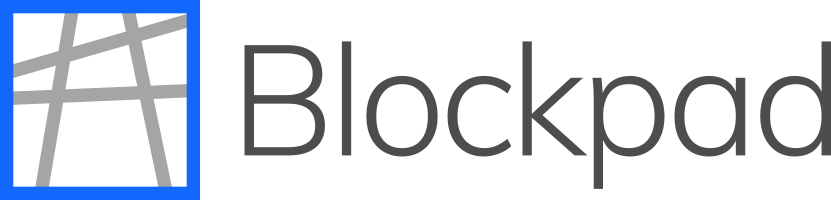About us
Blockpad was founded on the idea that engineering tools should make engineering less complicated, not more.
Our software reflects that - a math and engineering program where calculations are straightforward and clear, but also powerful and flexible.
Engineers love it because it makes their life easier.
Contact
For all inquiries, please email press@blockpad.net.
Screenshots
Videos
Testimonials
See our reviews on Capterra.
What does Blockpad do?
Blockpad is spreadsheet software re-imagined for engineering. It gives engineers a better way to create, manage, and share critical calculations.
The interface feels like a traditional word processor, but pressing the equals sign opens up a formula like in a spreadsheet. This formula is calculated and presented in clear math notation so that the math is readable (and not hidden behind a cell). Also like a spreadsheet, these formulas update whenever numbers change.
Equations and values are easily named inside of the formula, and then these value names can be used in later equations. This makes equations substantially more readable and understandable than formulas in conventional spreadsheets (e.g. C4*Sum(D6:D12)/B33). It may sound simple, but it makes an incredible difference.
Blockpad also has units intelligence so engineers can let the computer do more of the work. Units can be assigned to numbers and then Blockpad converts, multiplies, and cancels the units appropriately.
There's more engineering friendly features:
The documents themselves are more than just word processors, and include tools that support engineering calculation documents:
These different parts of a document can all connect together using spreadsheet-style formulas and references, so that a whole document can update when the numbers change.
Because Blockpad feels like the office and calculation tools that engineers already know, the learning curve can be pretty short. The math is just like spreadsheet math, and the functions are the same too. So it's easy for engineers to get started and making calculation documents that they are happy to create and share.
How is Blockpad different than Mathcad?
When engineers learn about Blockpad, they often compare it to Mathcad.
This makes sense: they have similar key features like math notation display and units intelligence, and they are used to reach similar results - good documentation and readable calculations. The differences are in how the engineer gets to that desired result.
Equation input
The biggest difference is how equations are typed in.
In Mathcad, an equation is input and edited as it is shown in math notation. This means either navigating a lot of clicks or knowing keyboard shortcuts. Many engineers find this frustrating.
In Blockpad, equations are typed in like a spreadsheet formula, and then shown in math notation. This feels very natural for engineers that are used to working in spreadsheets. (A side note - Blockpad supports the click-to-reference functionality that you see in spreadsheets).
The environment
Blockpad is essentially a word processor with a spreadsheet engine behind it, while Mathcad has a unique floating content environment. The word processing environment affords easier formatting and documentation, and really, it just feels more natural to use because most people are already comfortable with word processors.
Spreadsheets
While Mathcad has an Excel plug-in, Blockpad incorporates native spreadsheets and spreadsheet-style tables. These spreadsheets include Blockpad features like units intelligence and connect naturally to other parts of Blockpad using formulas.
Sketches
Mathcad doesn't have sketches, so any diagrams need to be done outside the program and pasted in. Blockpad has a sketching tool based on 2D cad. Because it's based on CAD, many engineers can pick it up quickly and create precise drawings that exist alongside your calculations.
More
Blockpad has a lot of features that Mathcad either doesn't do or does differently. Below are a few of those.
- Top level frames - like "sheets" in a spreadsheet
- Blocks - custom calculation modules that run inside a document
- Personal library - store values, functions, and blocks online and re-use them in documents
- Solver section - easier to use solver for linear and non-linear systems of equations