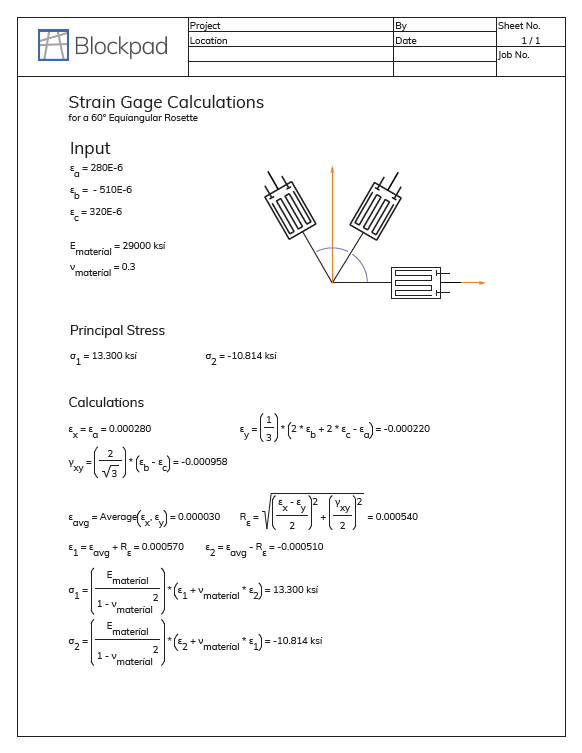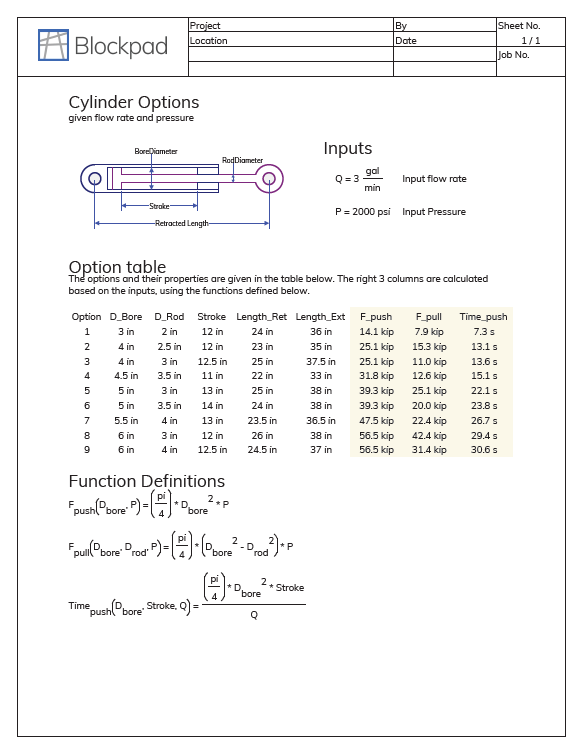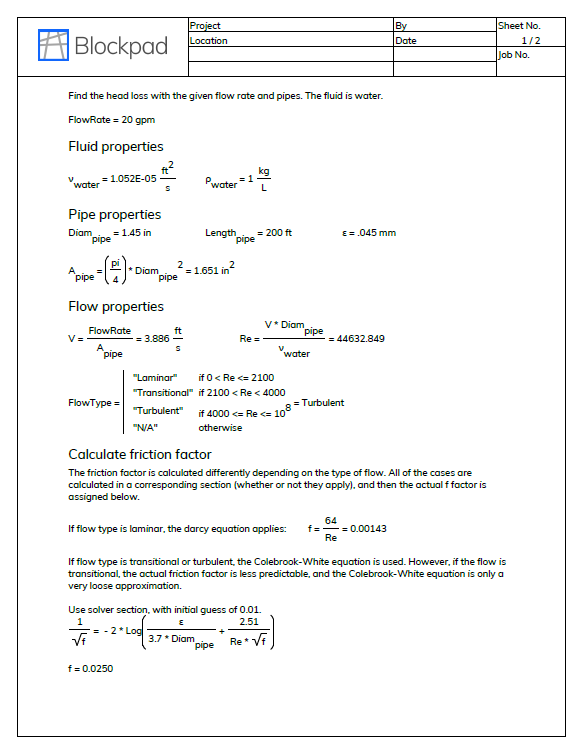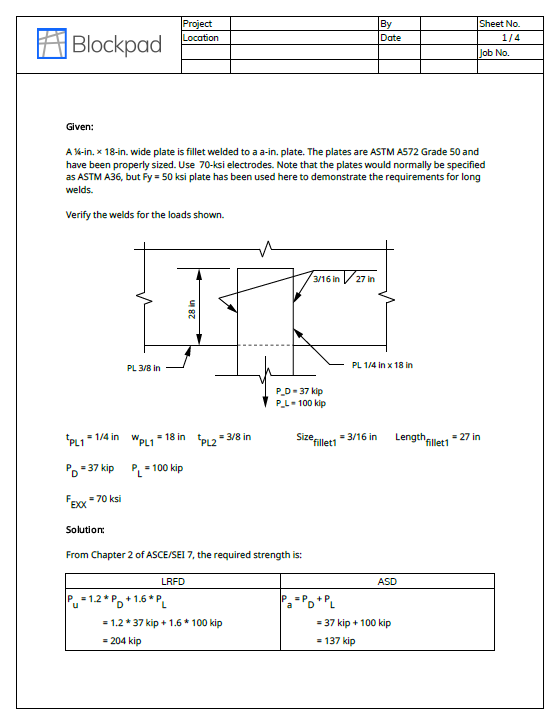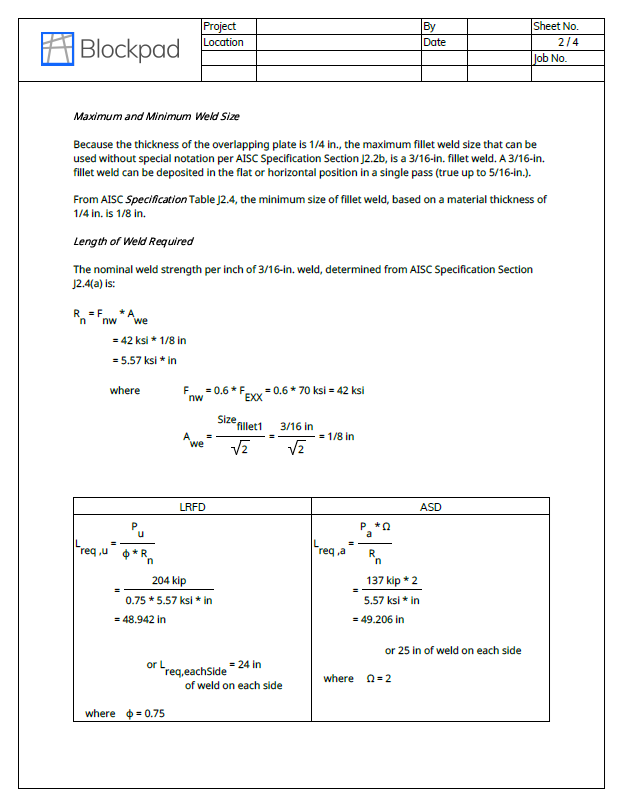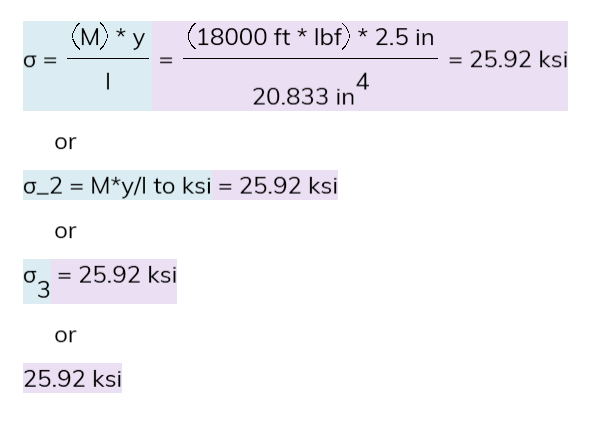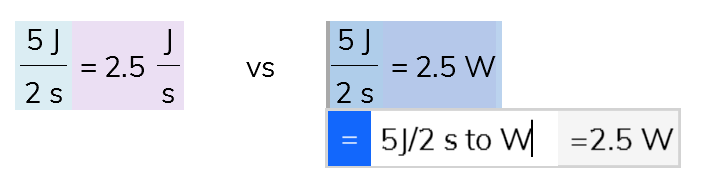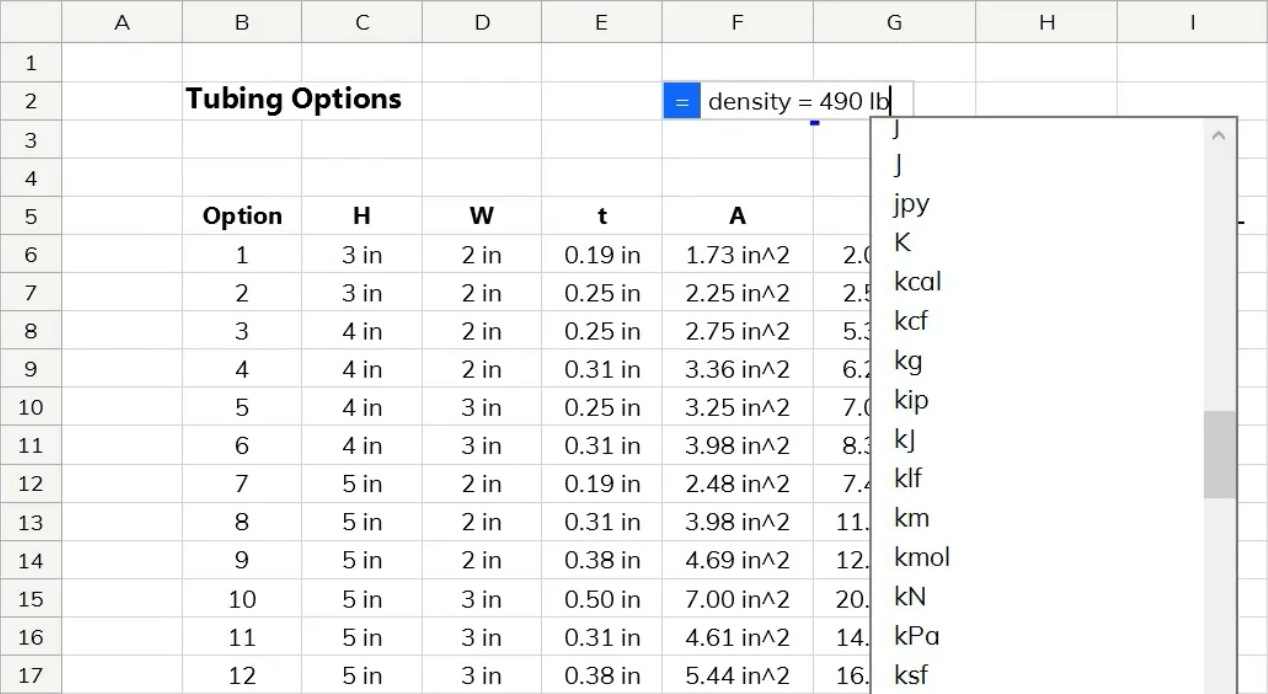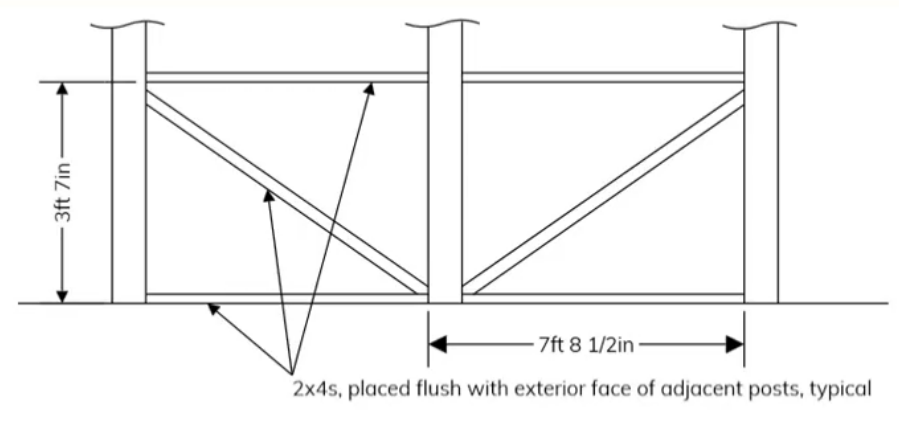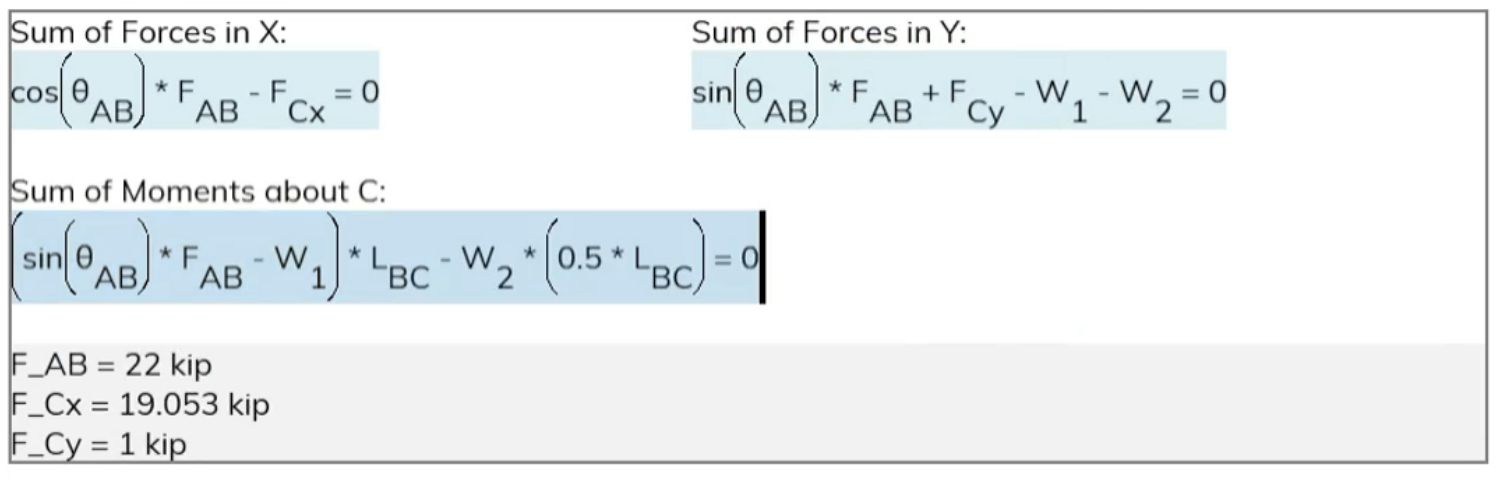The essential software for engineering calculations
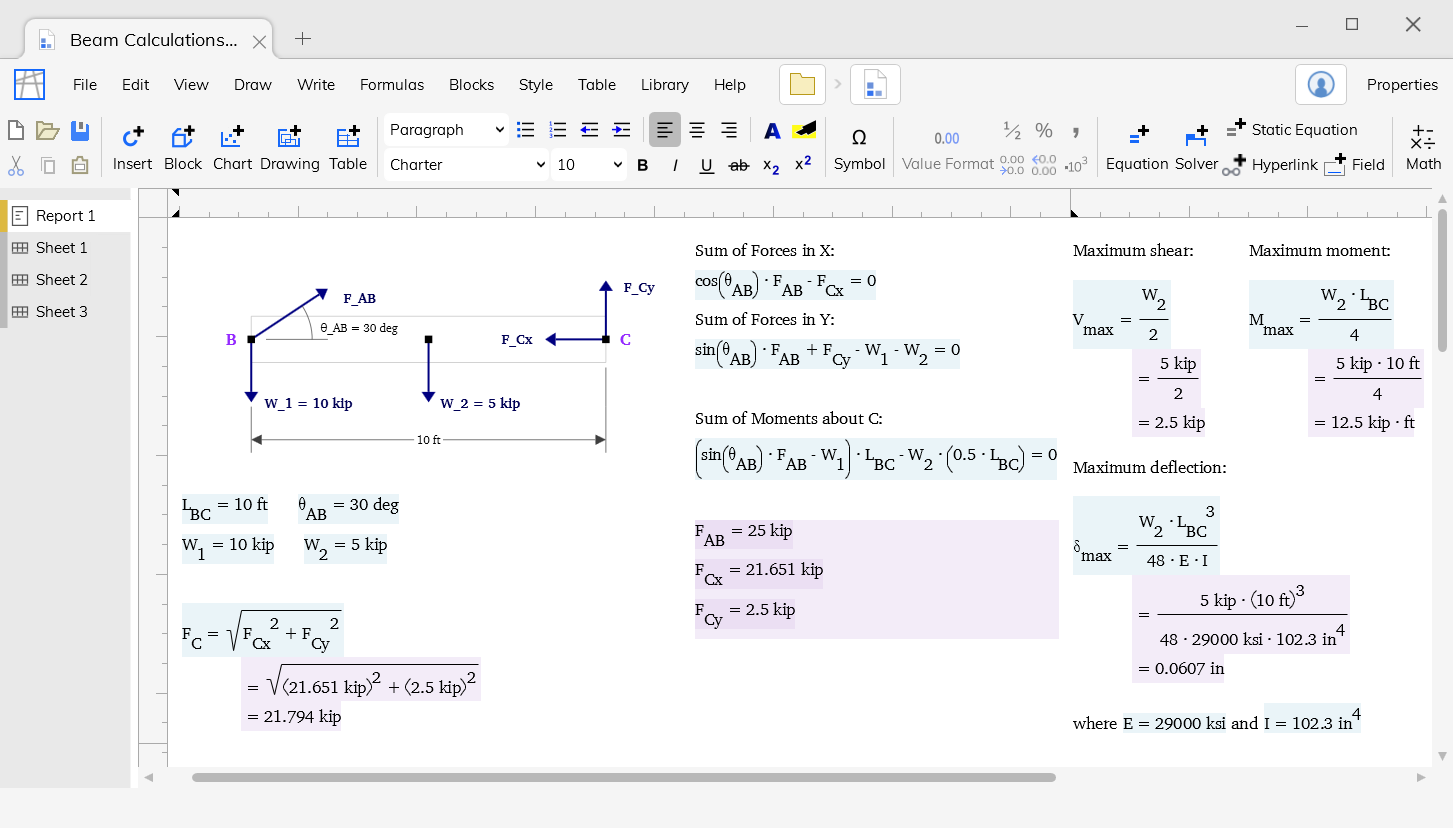
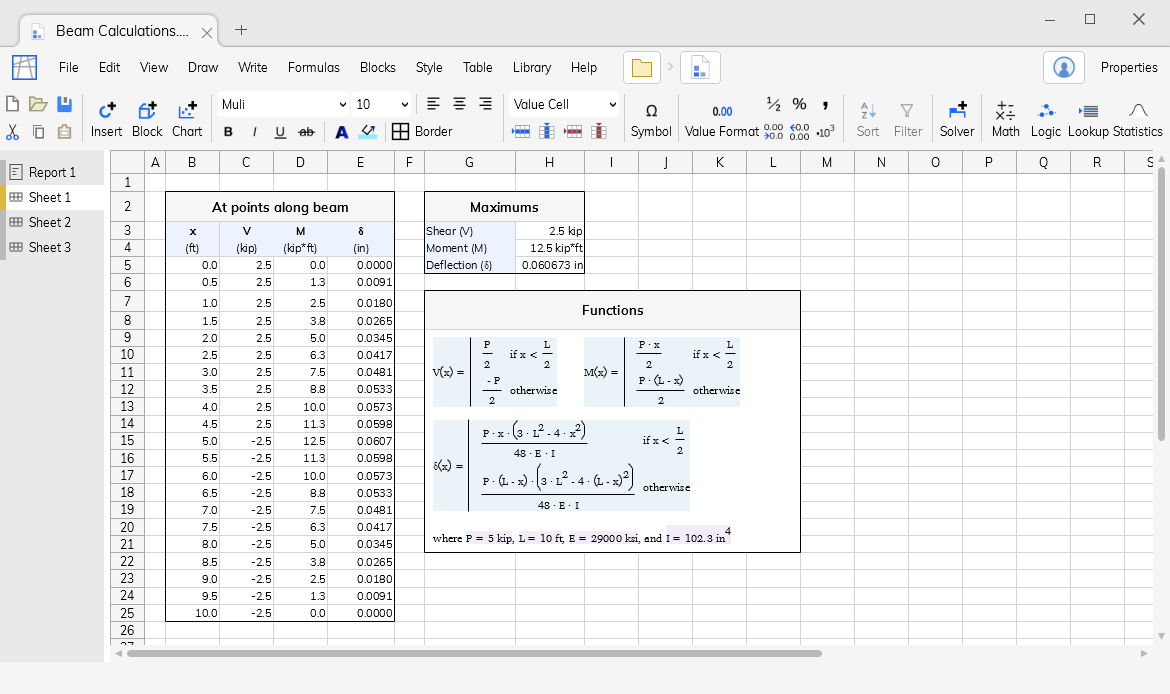
Blockpad makes calculations fast and clean. It's like Excel and Mathcad combined.
Blockpad at a glance
-
Custom calculations
Blockpad is for engineers who do their own calculations. It offers the best of Excel and Mathcad. -
Mature software
Blockpad is a mature application, with thousands of users around the world. -
Better than Excel
Blockpad is a real engineering tool that produces clear, precise calculations. -
Better than Mathcad
Blockpad is a versatile tool that whole teams can effectively use. -
Calculation word processor
Blockpad works great as a math-friendly word processor with automatic recalculation. -
By engineers, for engineers
Our priority is to make great tools for the industry. -
For all platforms
Blockpad is a downloadable program for Windows and Mac, also available as a web app. -
Affordable and familiar
Blockpad is easy for teams to adopt. It is affordable and familiar.
Trusted by engineers around the world
“Genuinely one of the best software experiences I have ever had”
It is an invaluable tool with the best customer support in the world.
“Overall the product has been great”
We engineer custom products, and making templates for those products with Blockpad is a real time saver when compared to the competition.
–Gustave S., Civil Engineering
“If you are coming from Mathcad, it's a no brainer”
I would recommend blockpad to any practice that uses calculation sheets. ... If you are using just excel, I recommend it for the ease of use, organizing information, ability to use excel tables and functions within your sheets, and presentation of informational and calculations.
–Milena S., Civil Engineering
“Great software for engineering computations”
Ease of use, have the ability to use a Math computation program and spreadsheet program together, presentation of reports I can give to my clients.
–Stephen W., Bridge Engineer
“Where have you been all of my (engineering) life?”
Blockpad was super intuitive to use. Right off the bat, I was making a production ready document that looked great. The units intelligence makes sure that face-palming mistakes don't happen. The best part is that it just works.
–Tyler O., Product Development
“Great Platform for our Engineering team”
Great, easy to implement and start using... the Engineering team really liked the features and the ease of use.
–Marek S., TSS
Blockpad brings formulas to equations, drawings, and — yes — spreadsheets
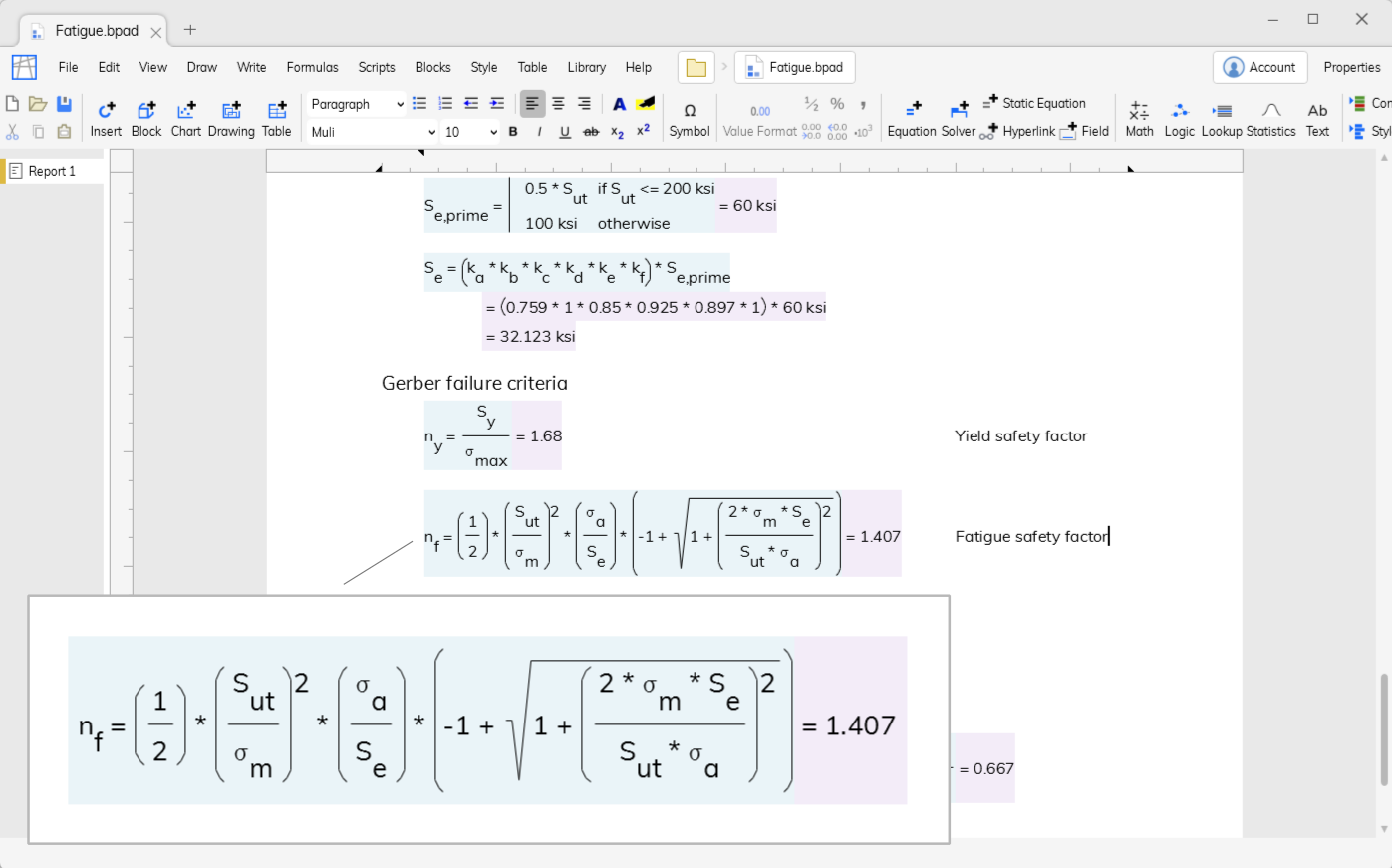
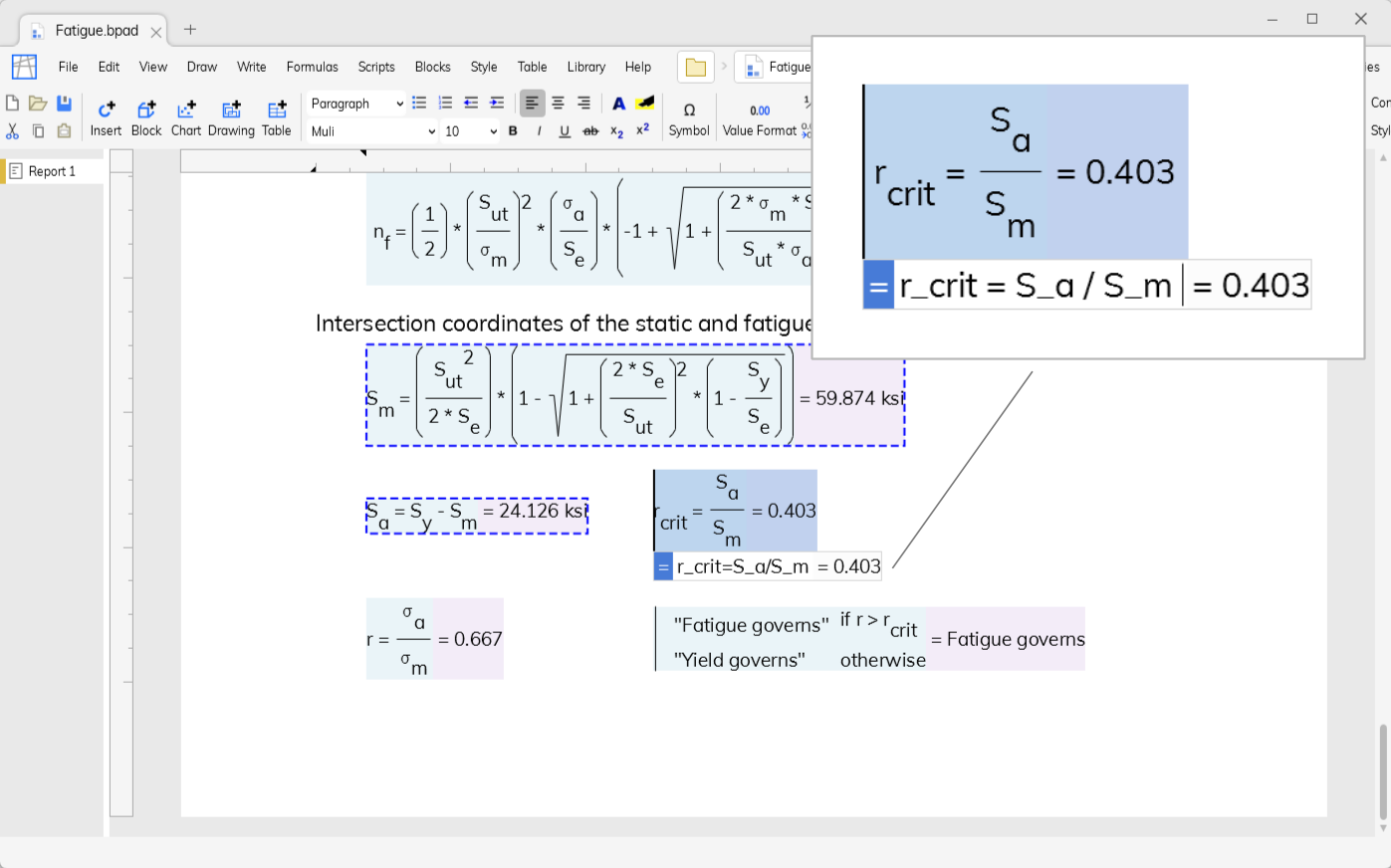
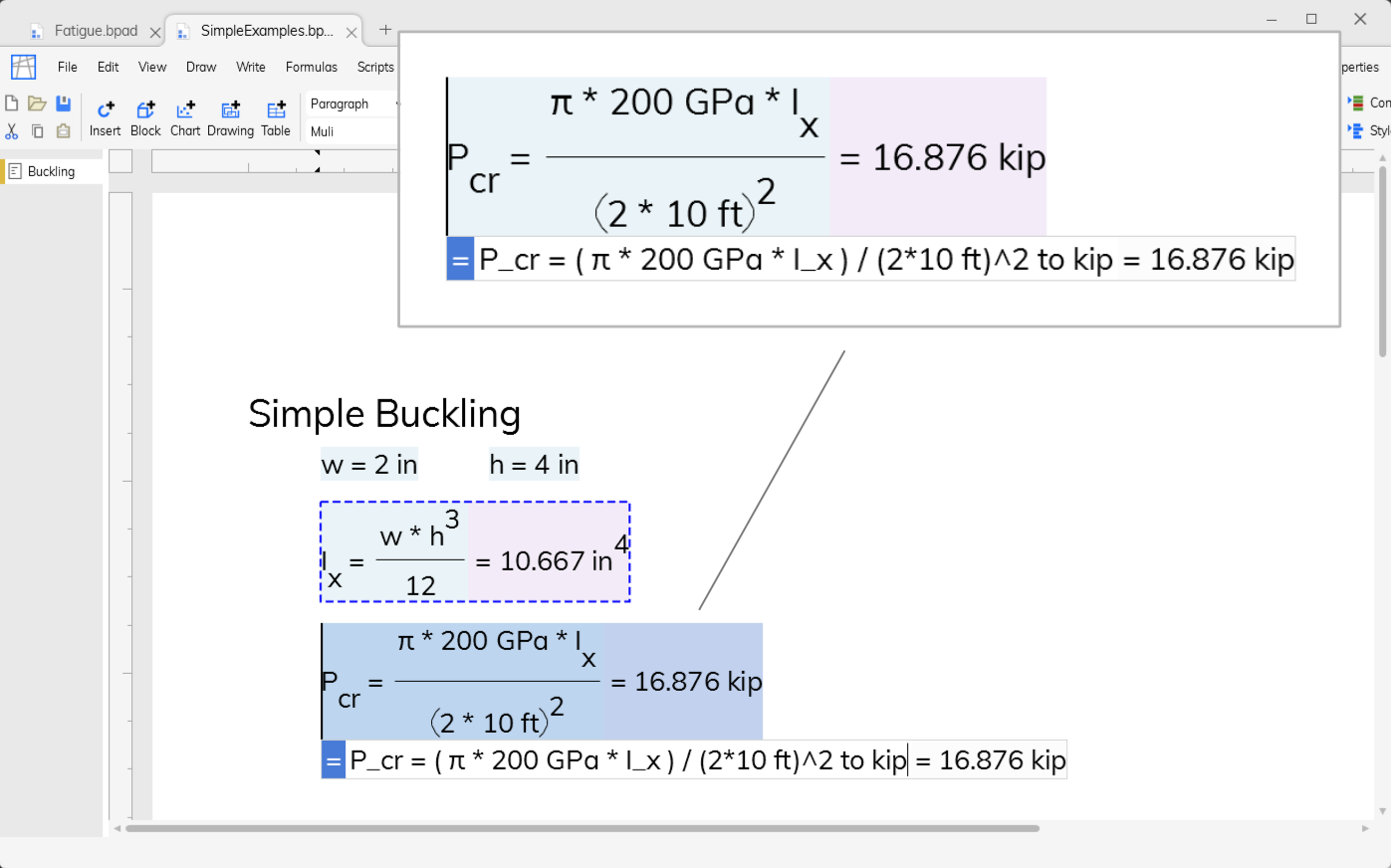
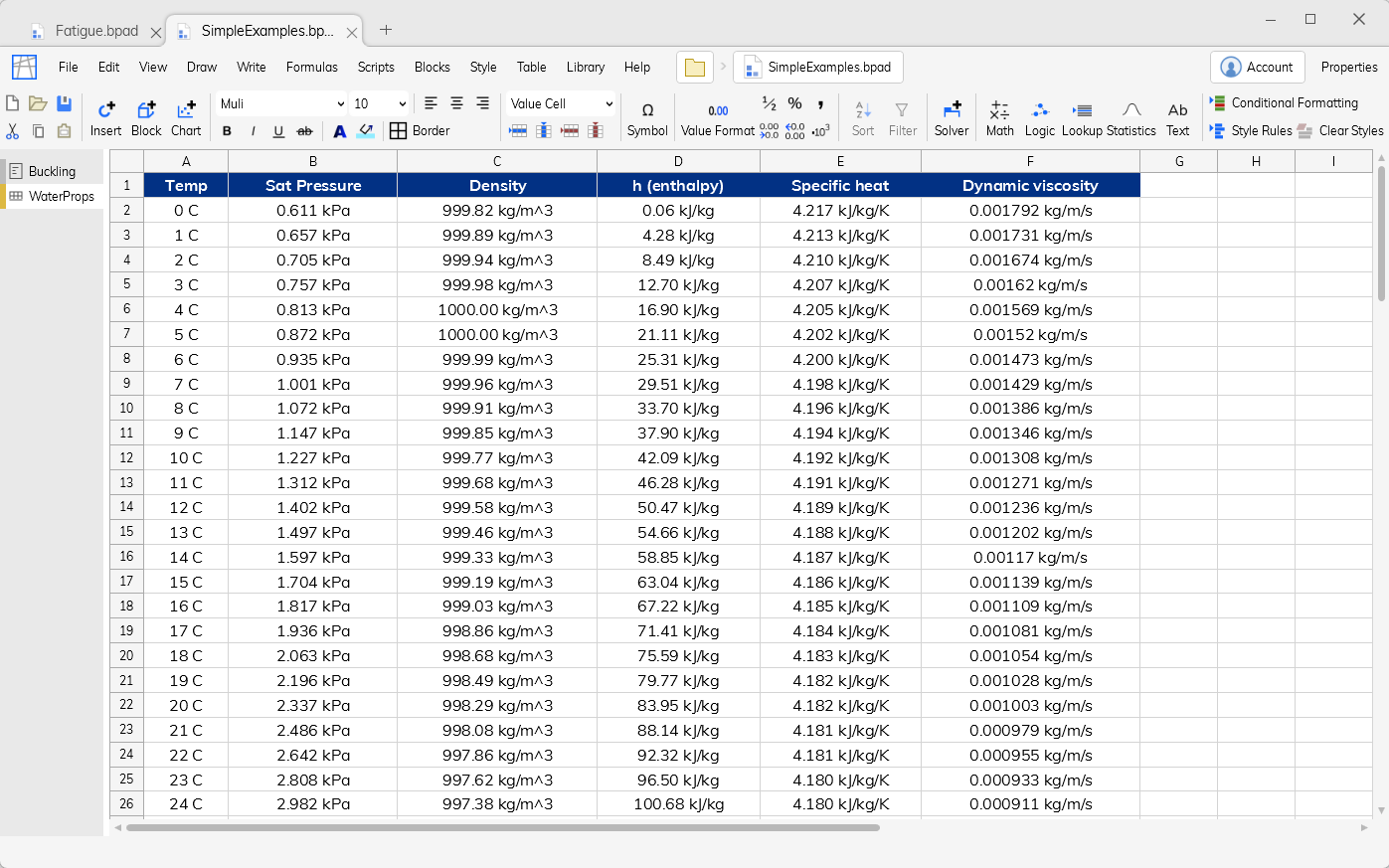
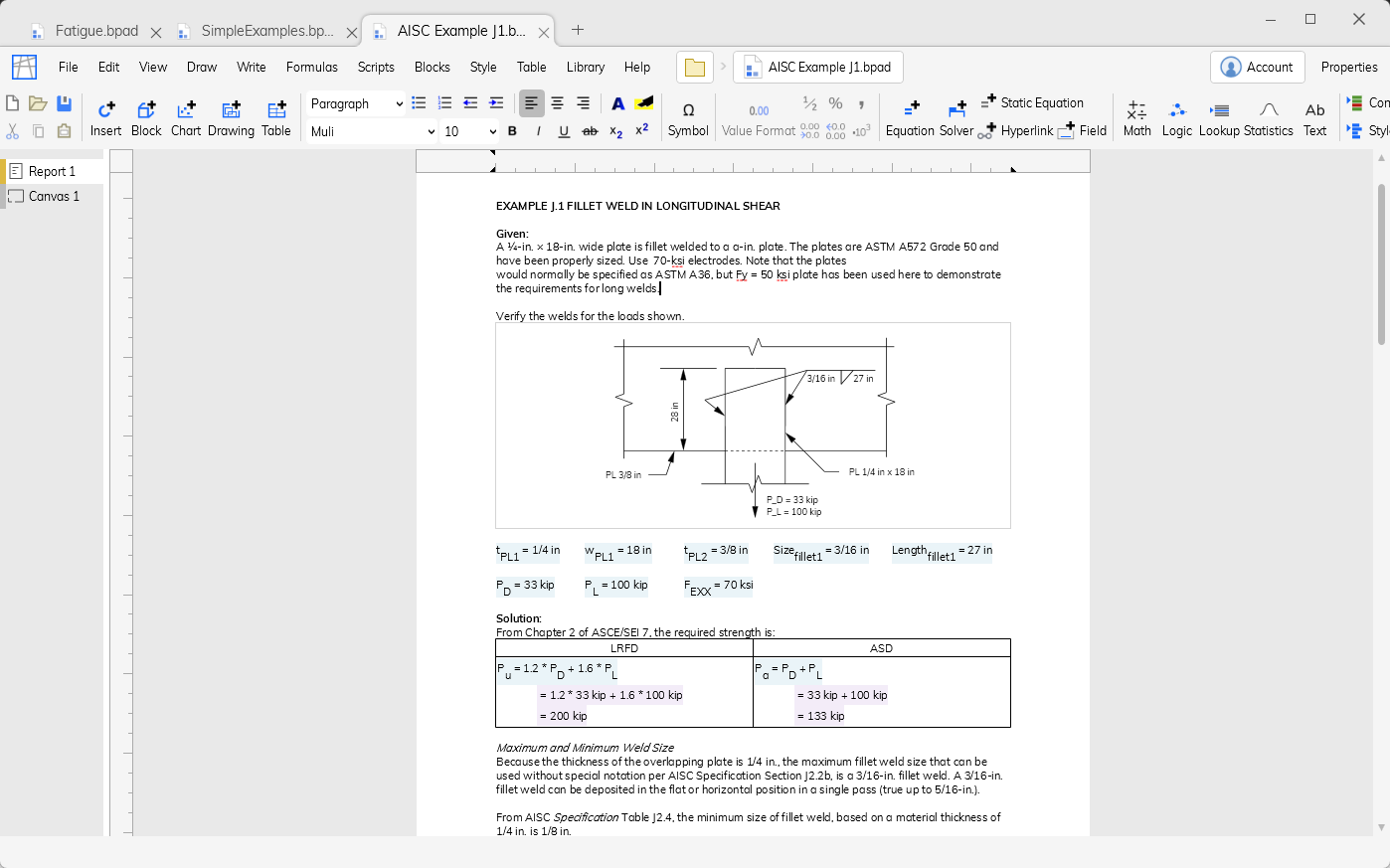
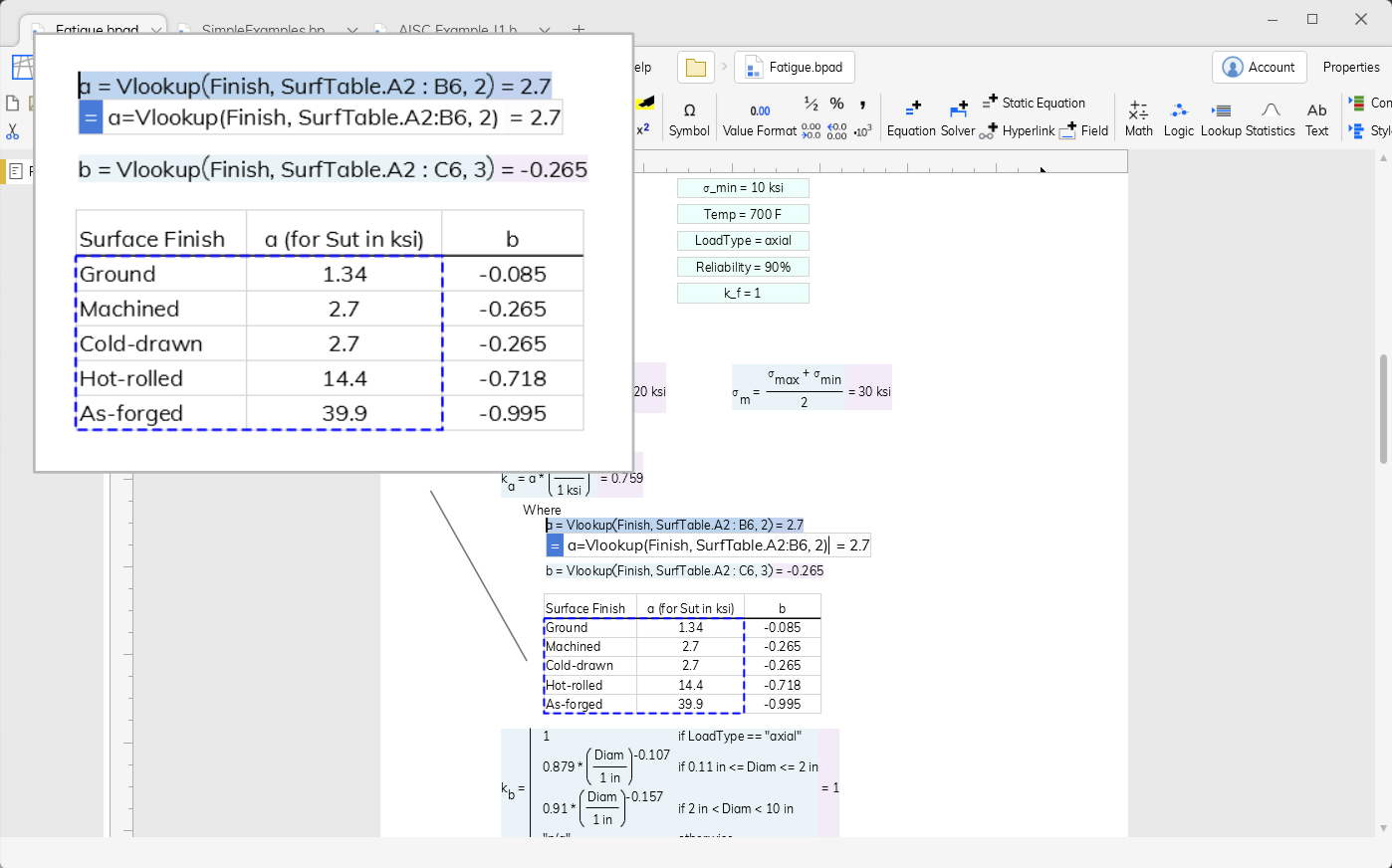
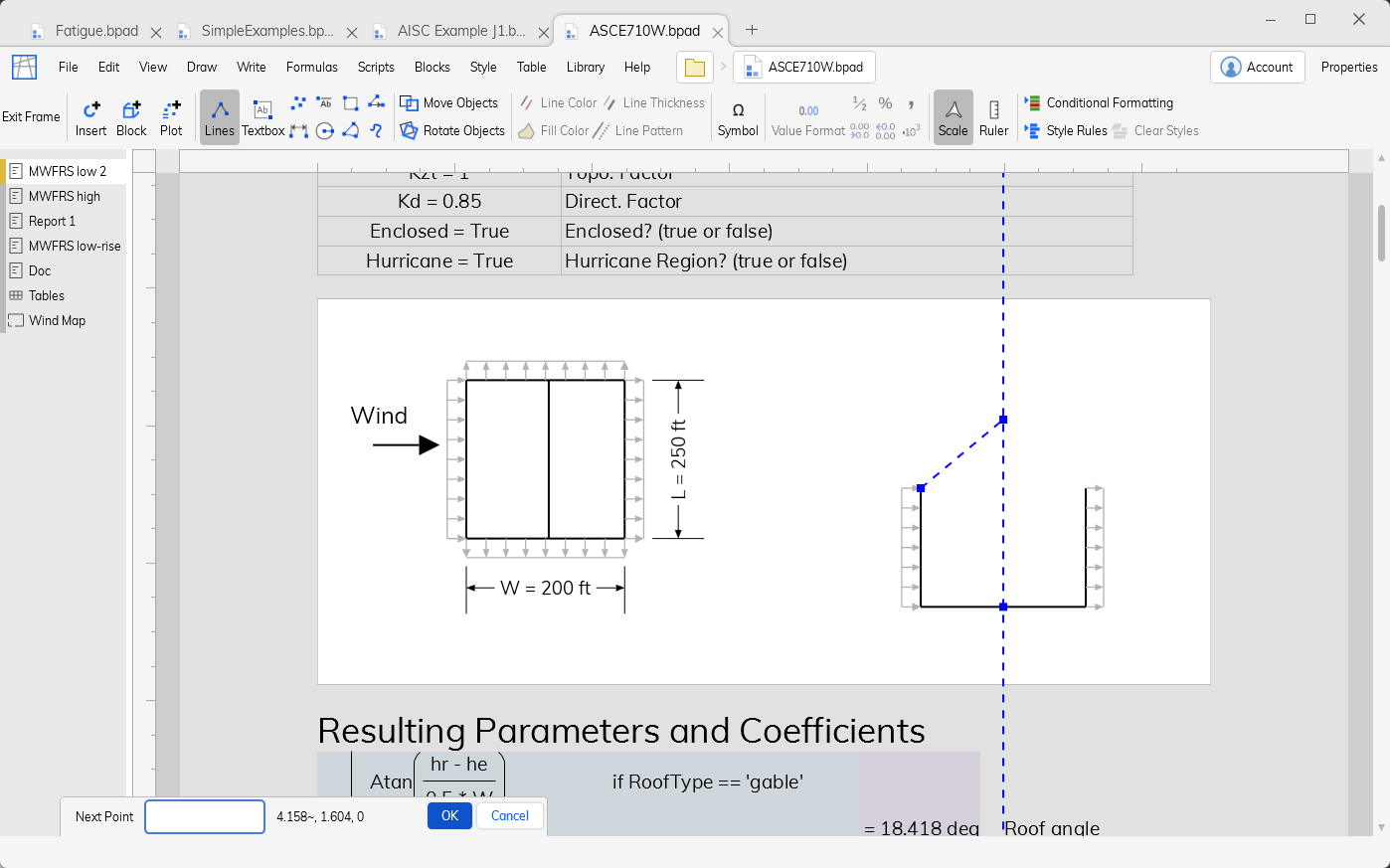
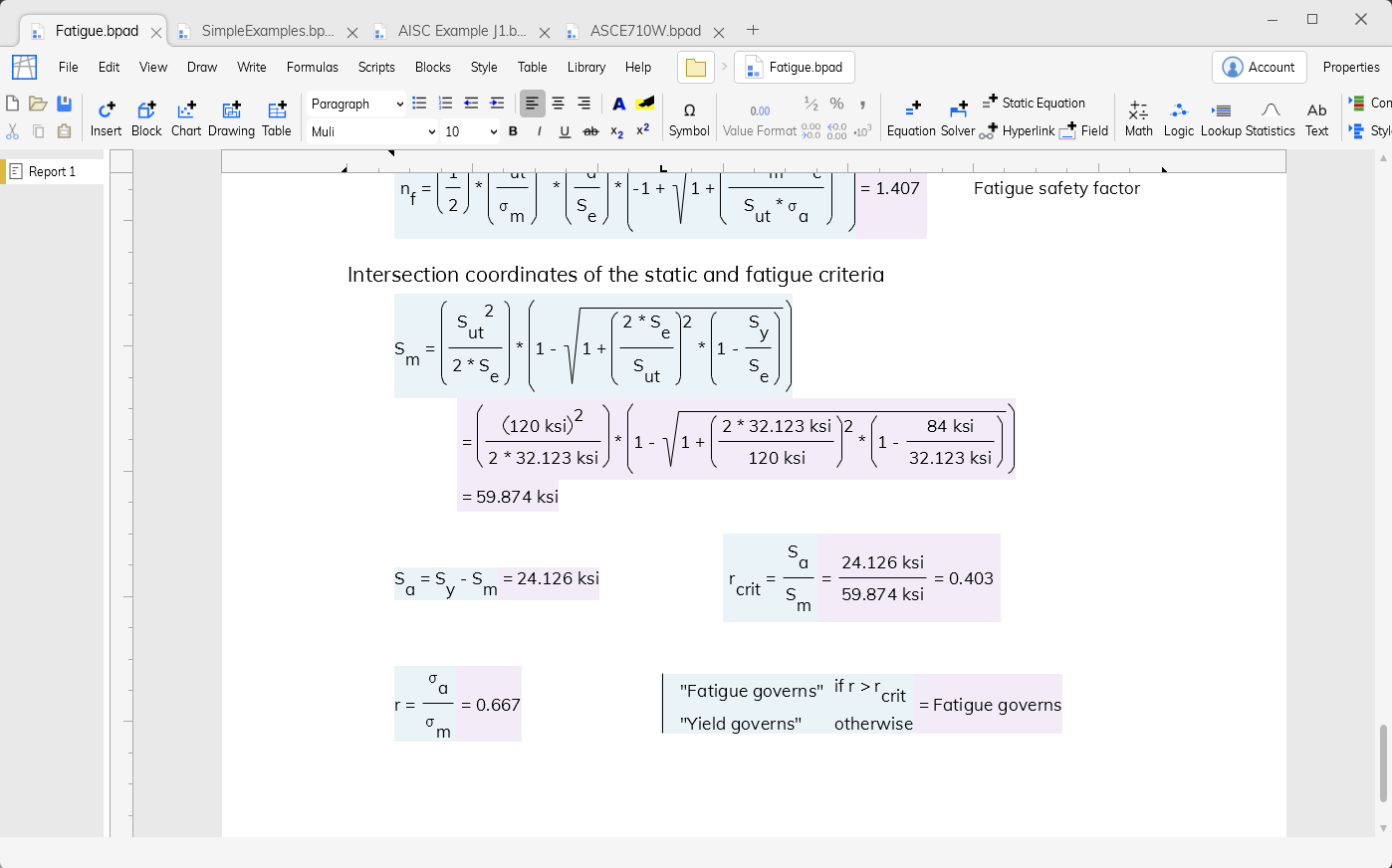
For engineers who love Excel or Mathcad, now the best of both
| Blockpad | Excel | Mathcad | |
|---|---|---|---|
| Easy formula input | ✓ | ✓ | |
| Math-style equations | ✓ | ✓ | |
| Units | ✓ | ✓ | |
| Word processing | ✓ | ||
| Spreadsheets | ✓ | ✓ | |
| CAD sketching | ✓ | ||
| Link sketches to calculations | ✓ | ||
| Equation solving | ✓ | ✓ | |
| Calculus functions | ✓ | ✓ | |
| Show steps | ✓ | ||
| Automatically recalculate | ✓ | ✓ | ✓ |
| More features |
Produce professional reports