SolverSection
A Solver Section is used to solve systems of equations.
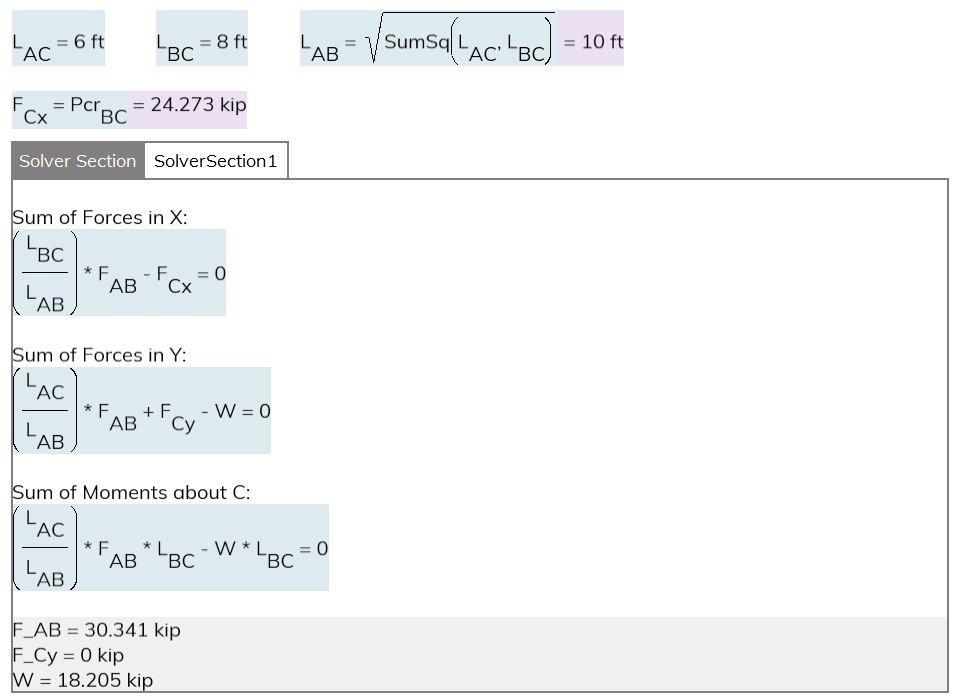
To use a solver section, type in equations with the variable names you wish to solve for. These must be unused as value names in the frame. When there is enough information to solve the system of equations, the results will appear at the bottom of the section.
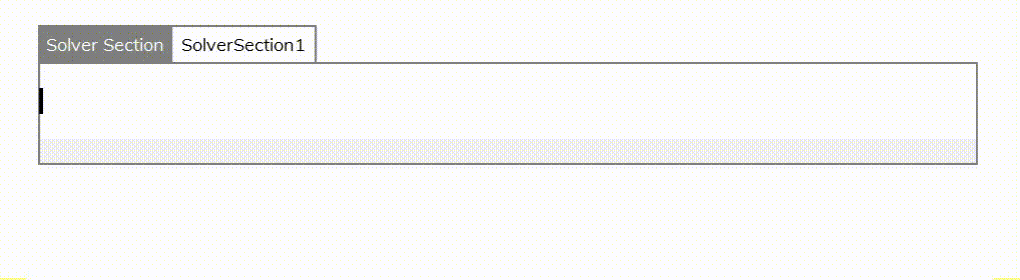
Insert a solver section:
- While inside a report or multiline cell, select the insert tool.
- Select Solver Section.
- Click OK.
Methodology
For a linear system of equations, solver sections solve the system directly with matrix operations.
For a non-linear system, Blockpad attempts to solve the system through multi-variable Newton-Raphson iteration. By default, the initial guess for each variable is 0. Alternative initial guesses may be set through the Initial Guess Property. To control result units for a non-linear system, set the the initial guess to a number with the desired unit.
If the solver is unable to converge on a solution, each variable is set to an error state. You can view the iteration log of a solver section in the formula browser using the show in formula browser tool.
Units
In most cases, the solver section determines the units of the solution based on the equations. However, sometimes it isn't able to automatically determine the units and they need to be set manually. This is done with the Initial Guess Property.
Use initial guesses to set units:
- In a solver section, select one of the solver variables.
- The solver variables are located at the bottom of the solver section, in the shaded area.
- Open the properties window.
- Under Object , click Initial Guess.
- Enter a number value with the units you expect. E.g. 1in or 3lb
- Repeat for all of the solver variables until the units are determined for the solution.
Examples
Here a free body diagram is solved with the solver section and depicted using the Blockpad drawing tool.
This example uses a solver section to find the friction factor for a head loss calculation. The initial guess for f is set to 0.01.
Here the solver section is used to find the length in a buckling equation.
Notes:
- Because capture variables is set to no by default for solver sections, you can reference the results in formulas using only the variable names.
- You can conditionally hide a section using the hide property.
See also:
| File Object Type |
You can refer to this file object type in any formula, macro, module, or other script in Blockpad. You can use either its name or its full path:
-
To refer to it by name, use
SolverSection(make sure the library Library.Docs.Objects is included with Include Libaries) - To refer to it by its full path, use
Library.Docs.Objects.SolverSection
See also: