PropertiesTool
In the properties window, you can view and edit the properties of any Blockpad file object, including frames, spreadsheet cells, report text, dynamic expressions, and drawing objects.
The properties window is on the right side of the screen, but it's hidden by default.
To show the properties window, there are a few options:
- Click Properties in the top right hand corner.
- Go to Edit>Properties in the toolbar.
- Select something, then right click>Properties.
- Press the f4 key.
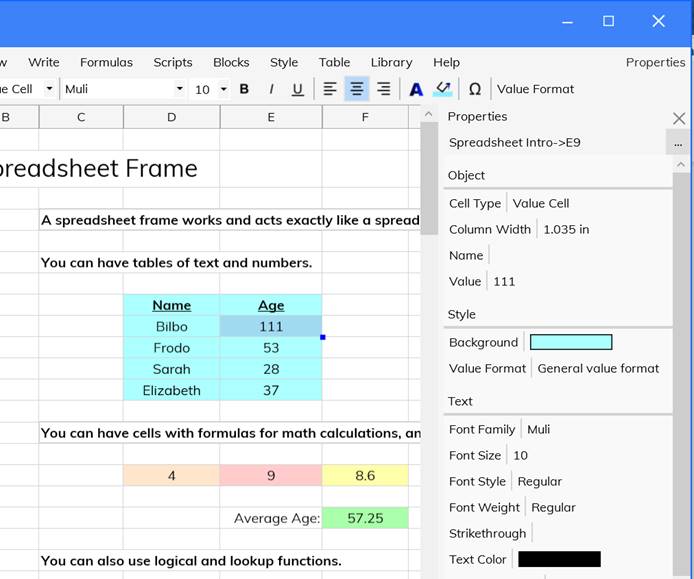
The properties window shows the properties of an object and allows you to edit them. For example, you can edit text color or font from the properties window. You can also change things like line thickness inside of a 2D Canvas.
See also:
| Tool |
You can refer to this tool in any formula, macro, module, or other script in Blockpad. You can use either its name or its full path:
-
To refer to it by name, use
PropertiesTool(make sure the library Library.Tools.Edit is included with Include Libaries) - To refer to it by its full path, use
Library.Tools.Edit.PropertiesTool
See also: