Spreadsheet
A Spreadsheet is the top level frame for a spreadsheet document in Blockpad.
A Blockpad spreadsheet is very similar to other familiar spreadsheet programs. However, Blockpad spreadsheet formulas have all of the same capabilities as other Blockpad formulas: units, named values, matrices, and functions are all supported.
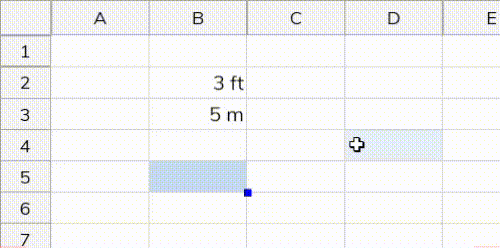
Add a spreadsheet top level frame to a file:
- Select the insert tool.
- Choose Spreadsheet.
- Click OK.
Another option:
- Hover over the top level frame list on the left side of the window.
- Click the "+" that appears.
- Select Spreadsheet.
See also:
- Reports, Spreadsheets, and Drawings Video
- Top level frames
- Introduction to Spreadsheets
- Calculations in-depth
- Frames
- Table
- Copy down cells
- Value cell
- Multiline cell
| File Object Type |
You can refer to this file object type in any formula, macro, module, or other script in Blockpad. You can use either its name or its full path:
-
To refer to it by name, use
Spreadsheet(make sure the library Library.Docs.Objects is included with Include Libaries) - To refer to it by its full path, use
Library.Docs.Objects.Spreadsheet
See also: