Getting Started with Blockpad
Introduction to Reports
A report frame is a word processor with more capabilities. It can have calculations, which are covered in Calculations In-Depth. It can also have other kinds of sections and frames inside of it, which you can see in Frames.
Most of the basic features of a word processor are here, like bold, underlined, italic, and strikethrough text. There are text subscripts and text superscripts. You can change text color highlight text. There are also bulleted lists and numbered lists. You can have left aligned text, center aligned text, and right aligned text.
You can change these text properties by using the toolbar or the properties window.
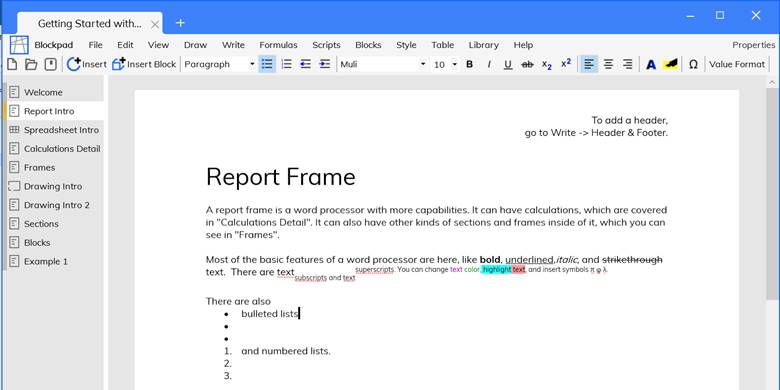
Introduction to Spreadsheets
A spreadsheet frame works and acts just like the spreadsheets you're used to, but with some extra features.
You can have tables of text and numbers
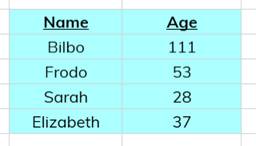
You can perform math calculations using functions
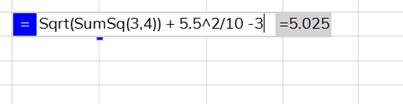
You can also use logical and lookup functions
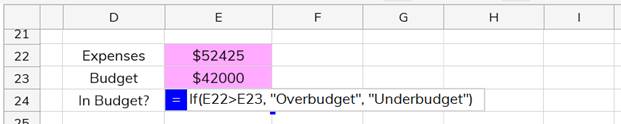
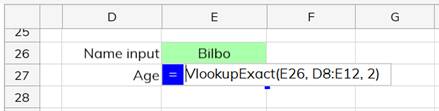
Blockpad spreadsheet formulas are the same as calculations that you can perform in the rest of Blockpad.
Spreadsheet formulas can do everything a regular formula can do, including unit tracking
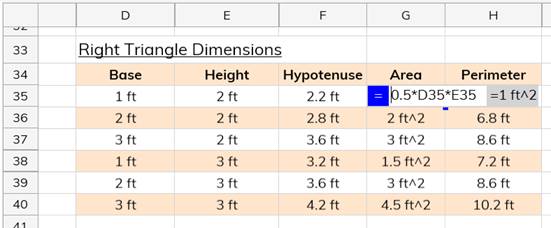
Name values and use them in other formulas
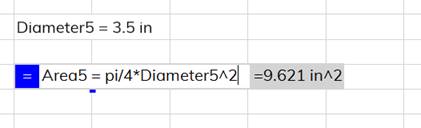
And define functions
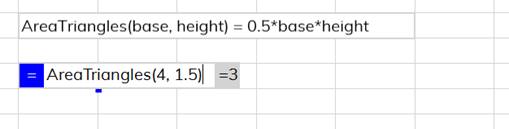
Also, you can change the cell type value cell to a multiline cell at the top of the properties window
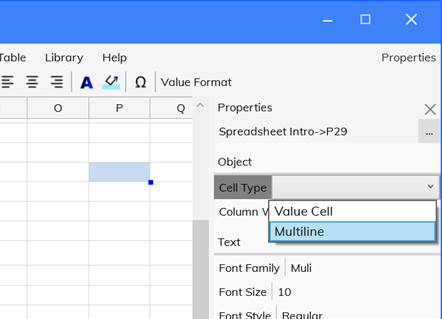
In a multiline cell, you can do anything that can be done in a report. See frames for more detail
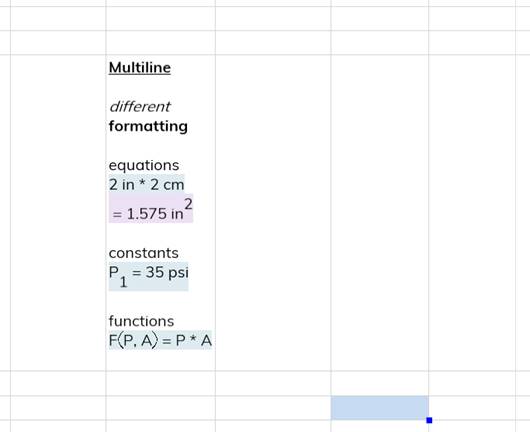
In a spreadsheet, the formula is typically hidden. The result is shown and if a name is entered, then that is shown by default. However, all three of these can be shown or hidden using the properties window, in the Formula section at the bottom of the window.
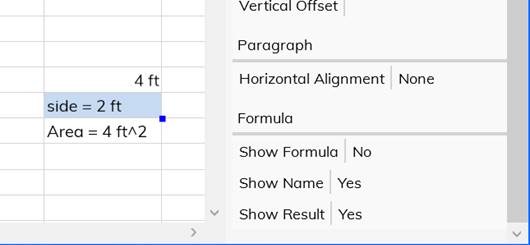
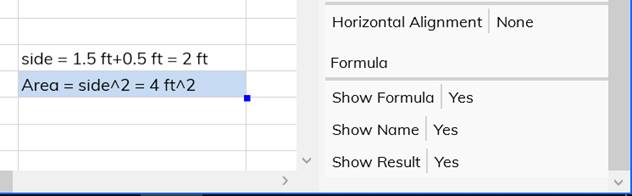
Table of Contents
- Navigating the Program
- Introduction to Reports
- Introduction to Spreadsheets
- Calculations In-Depth
- Frames
- Drawing in Blockpad
- Sections
- Blocks
- Block Tables
 Deep dive guide
Deep dive guide