TextToTableTool
The Text to Table tool changes regular text into a table frame.
Transform text into a table:
- Select the text.
- Select Table>Text to Table in the toolbar.
Row/column interpretation
Text to Table interprets text to distinguish between rows and columns based on two different methods. The tool will figure out which one to use.
Tab Method
With the tab method, rows are determined by paragraphs/lines of text. Basically when you press the enter key. Columns are separated by tabs in a paragraph/line of text, starting with the first text in the line.
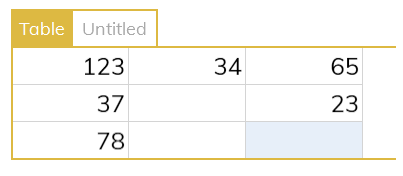
Note that tabs between text act like a column edge, and because any amount of text can be between tabs, columns don't necessarily line up when they are in text form. Also note in the example below that "11" in the bottom row is in the first column, even though there are tabs in front of it. This is because the row starts with the first actual text.
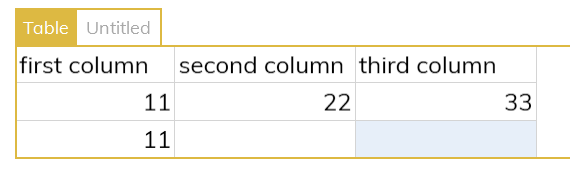
+- Row Method
In this method, rows are still determined by paragraphs/lines of text. However, one line has a combination of plus and minus signs that control how the columns above and below it are separated. The minus signs designate the number of characters in that column, and the positive signs separate columns. Tabs are not used with this method, including the examples below.
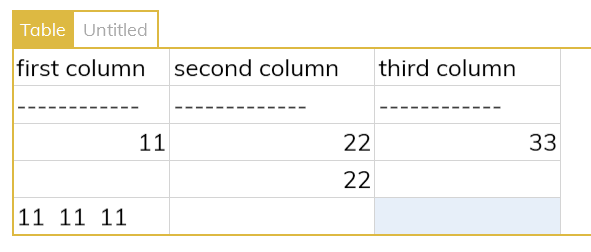
If the text is displayed in a font with even character spacing (like courier new), then the + signs act as a visual for column separation. The example below is the same text as the example above, but in a font with even character spacing.
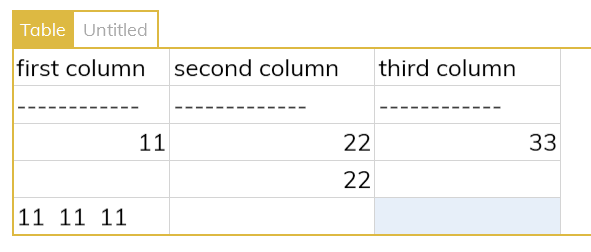
Notes:
- Change table column and row sizes with the rulers.
- The two methods can be mixed, but it's best practice to use one or the other.
See also:
| Tool |
You can refer to this tool in any formula, macro, module, or other script in Blockpad. You can use either its name or its full path:
-
To refer to it by name, use
TextToTableTool(make sure the library Library.Tools.Table is included with Include Libaries) - To refer to it by its full path, use
Library.Tools.Table.TextToTableTool
See also: