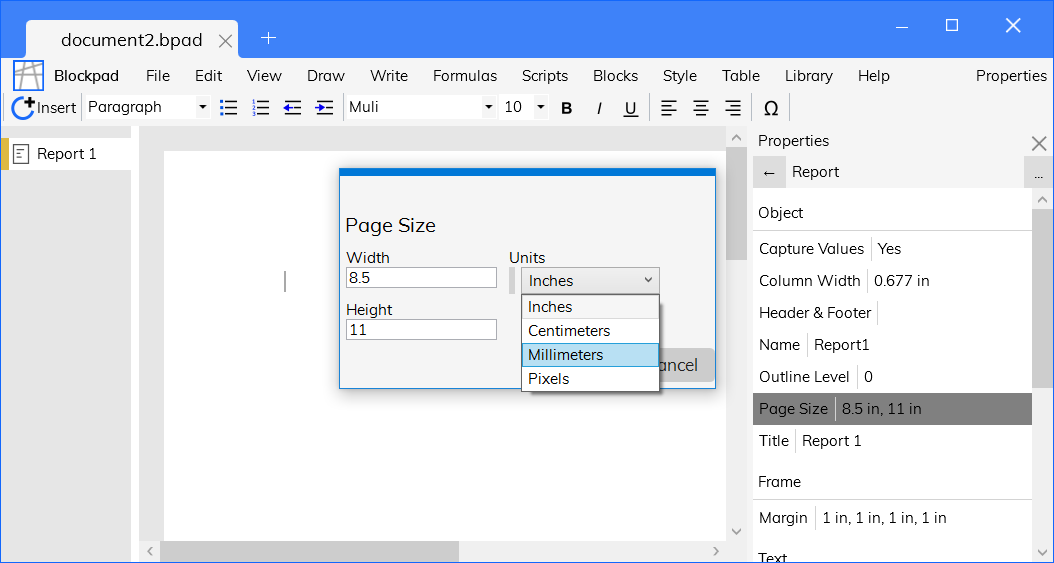Changing the Page Size for a Document
By default, Blockpad documents have 8.5 inch by 11 inch pages. You can easily change this with these steps:
- Right click the frame tab on the left, and click Properties.
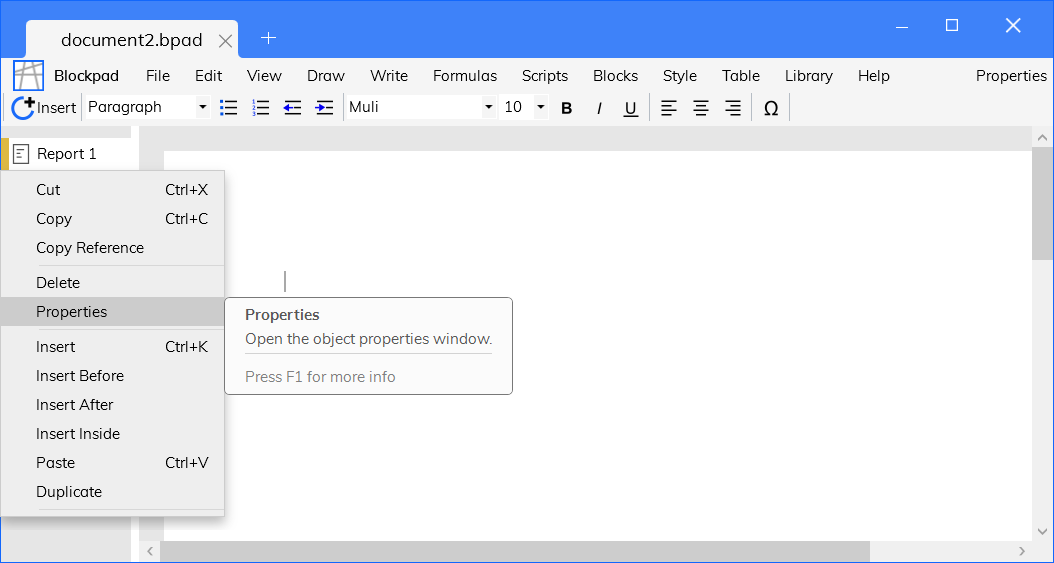
- In the Properties window on the right, click Page Size.
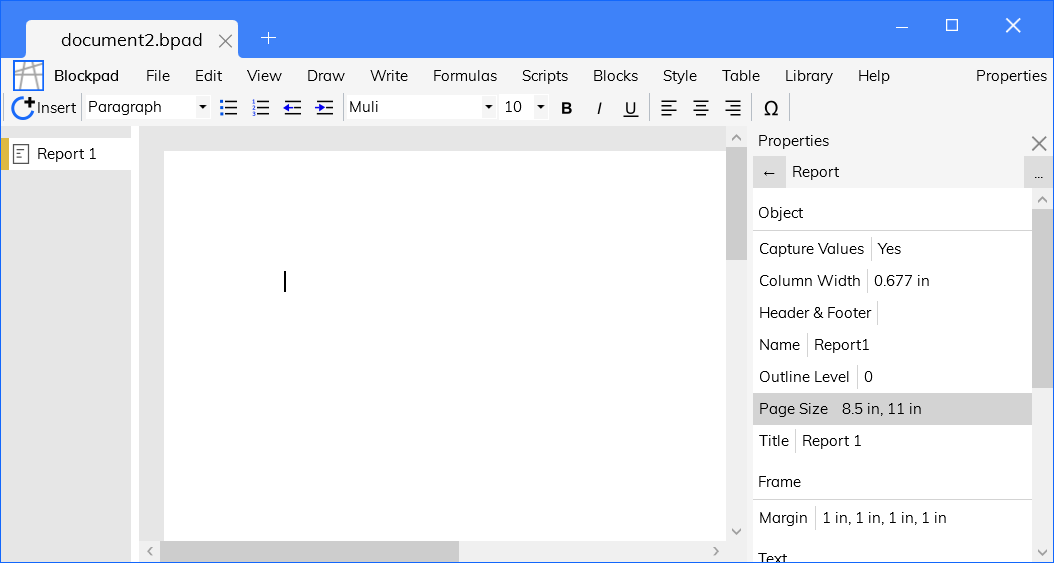
- Select the units, then enter a new width and height for pages.